|
AngularJS支持模块化的方法。模块用于单独的逻辑表示服务,控制器,应用程序等,并保持代码的整洁。我们在单独的js文件中定义的模块,并将其命名为按照module.js文件形式。在这个例子中,我们要创建两个模块。
- Application Module - 用于初始化控制器应用程序
- Controller Module - 用于定义控制器
应用模块
mainApp.js
var mainApp = angular.module("mainApp", []); |
在这里,我们已经声明使用 angular.module 功能的应用程序 mainApp 模块。我们已经通过了一个空数组给它。此数组通常包含从属模块。
控制器模块
studentController.js
mainApp.controller("studentController", function($scope) {
$scope.student = {
firstName: "Mahesh",
lastName: "Parashar",
fees:500,
subjects:[
{name:'Physics',marks:70},
{name:'Chemistry',marks:80},
{name:'Math',marks:65},
{name:'English',marks:75},
{name:'Hindi',marks:67}
],
fullName: function() {
var studentObject;
studentObject = $scope.student;
return studentObject.firstName + " " + studentObject.lastName;
}
};
}); |
在这里,我们已经声明采用studentController模块的mainApp.controller功能的控制器。
使用模块
<div ng-app="mainApp" ng-controller="studentController">
..
<script src="mainApp.js"></script>
<script src="studentController.js"></script> |
在这里,我们使用 ng-app 指令和控制器采用ng-controller指令应用模块。我们已经在主要的HTML页面导入mainApp.js和studentController.js。
示例
下面的例子将展示上述所有模块。
testAngularJS.htm
<html>
<head>
<title>Angular JS Modules</title>
<style>
table, th , td {
border: 1px solid grey;
border-collapse: collapse;
padding: 5px;
}
table tr:nth-child(odd) {
background-color: #f2f2f2;
}
table tr:nth-child(even) {
background-color: #ffffff;
}
</style>
</head>
<body>
<h2>AngularJS Sample Application</h2>
<div ng-app="mainApp" ng-controller="studentController">
<table border="0">
<tr><td>Enter first name:</td><td><input type="text" ng-model="student.firstName"></td></tr>
<tr><td>Enter last name: </td><td><input type="text" ng-model="student.lastName"></td></tr>
<tr><td>Name: </td><td>{{student.fullName()}}</td></tr>
<tr><td>Subject:</td><td>
<table>
<tr>
<th>Name</th>
<th>Marks</th>
</tr>
<tr ng-repeat="subject in student.subjects">
<td>{{ subject.name }}</td>
<td>{{ subject.marks }}</td>
</tr>
</table>
</td></tr>
</table>
</div>
<script src="http://ajax.googleapis.com/ajax/libs/angularjs/1.2.15/angular.min.js"></script>
<script src="mainApp.js"></script>
<script src="studentController.js"></script>
</body>
</html> |
mainApp.js
var mainApp = angular.module("mainApp", []); |
studentController.js
mainApp.controller("studentController", function($scope) {
$scope.student = {
firstName: "Mahesh",
lastName: "Parashar",
fees:500,
subjects:[
{name:'Physics',marks:70},
{name:'Chemistry',marks:80},
{name:'Math',marks:65},
{name:'English',marks:75},
{name:'Hindi',marks:67}
],
fullName: function() {
var studentObject;
studentObject = $scope.student;
return studentObject.firstName + " " + studentObject.lastName;
}
};
}); |
输出
在Web浏览器打开textAngularJS.htm。看到结果如下
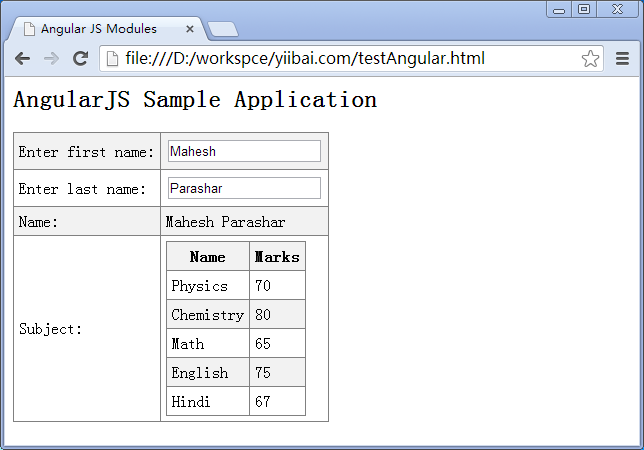
|

