| 正则表达式是字符一个特殊的序列,可帮助匹配或者寻找其他的字符串或一组字符串,用一个模式支持一个专门的语法。正则表达式被广泛应用于UNIX世界中。
模块re在Python提供类似Perl的正则表达式全面支持。 re模块引发异常re.error如果在编译或使用正则表达式时发生错误。
我们将涉及两个重要的功能,这将被用于处理的正则表达式。但是首先:有各种各样的字符,当它们在正则表达式中使用,将有特殊的意义。为了避免在处理正则表达式的任何困惑,将使用原始字符串作为r'expression“。
match函数
此函数会尝试重新模式匹配字符串可选标志。
下面是此函数的语法:
re.match(pattern, string, flags=0) |
这里的参数的说明:
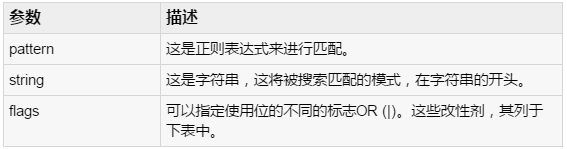
re.match函数返回成功,失败匹配对象则返回None。我们会group(num) orgroups()函数匹配对象来获得匹配的表达式。
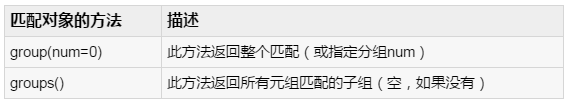
例子:
#!/usr/bin/python
import re
line = "Cats are smarter than dogs"
matchObj = re.match( r'(.*) are (.*?) .*', line,
re.M|re.I)
if matchObj:
print "matchObj.group() : ", matchObj.group()
print "matchObj.group(1) : ", matchObj.group(1)
print "matchObj.group(2) : ", matchObj.group(2)
else:
print "No match!!" |
当执行上面的代码,它产生以下结果:
matchObj.group() : Cats are smarter than dogs
matchObj.group(1) : Cats
matchObj.group(2) : smarter |
search函数
此函数将搜索字符串中使用可选的标志第一次出现的RE模式。
下面是此函数语法:
re.search(pattern, string, flags=0) |
这里的参数说明:
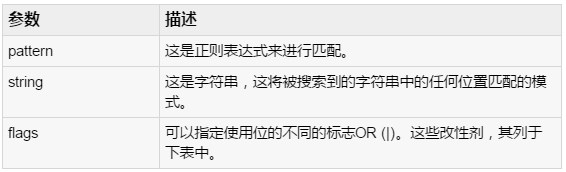
re.search函数返回成功,没有失败的匹配对象。我们会用group(num) 或groups() 函数来获得匹配的表达式。
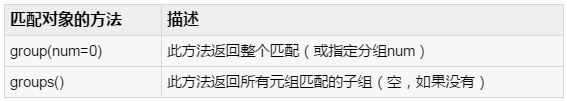
例子:
#!/usr/bin/python
import re
line = "Cats are smarter than dogs";
searchObj = re.search( r'(.*) are (.*?) .*',
line, re.M|re.I)
if searchObj:
print "searchObj.group() : ", searchObj.group()
print "searchObj.group(1) : ", searchObj.group(1)
print "searchObj.group(2) : ", searchObj.group(2)
else:
print "Nothing found!!" |
当执行上面的代码,它产生以下结果:
matchObj.group() : Cats are smarter than dogs
matchObj.group(1) : Cats
matchObj.group(2) : smarter |
匹配VS搜索:
python提供基于正则表达式两种不同的基本操作:只在字符串的开头匹配检查的匹配,而对于一个匹配字符串中的任何位置搜索检查(这是Perl并在默认情况下)。
例子:
#!/usr/bin/python
import re
line = "Cats are smarter than dogs";
matchObj = re.match( r'dogs', line, re.M|re.I)
if matchObj:
print "match --> matchObj.group() : ",
matchObj.group()
else:
print "No match!!"
searchObj = re.search( r'dogs', line, re.M|re.I)
if searchObj:
print "search --> searchObj.group() :
", searchObj.group()
else:
print "Nothing found!!" |
当执行上面的代码,产生以下结果:
No match!!
search --> matchObj.group() : dogs |
搜索和替换:
一些最重要的re方法,使用正则表达式sub。
语法
re.sub(pattern, repl, string, max=0) |
这种方法取代了RE模式字符串中使用的Perl所有匹配,替换所有出现如果提供最大匹配。这个方法将返回修改后的字符串。
例子
下面是一个例子:
#!/usr/bin/python
import re
phone = "2004-959-559 # This is Phone Number"
# Delete Python-style comments
num = re.sub(r'#.*$', "", phone)
print "Phone Num : ", num
# Remove anything other than digits
num = re.sub(r'D', "", phone)
print "Phone Num : ", num |
当执行上面的代码,产生以下结果:
Phone Num : 2004-959-559
Phone Num : 2004959559 |
正则表达式修饰符 - 选项标志
正则表达式字面可以包含一个可选的修饰符来控制匹配的各个方面。修饰符被指定为一个可选的标志。可以使用异或提供多个修饰符(|),如先前所示,并且可以由这些中的一个来表示:
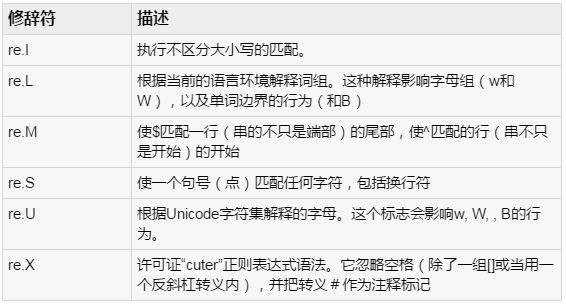
正则表达式模式:
除了控制字符(+ ? . * ^ $ ( ) [ ] { } | ),所有字符匹配自己。可以通过用反斜杠前就转义控制字符。
下表列出了Python中可用正则表达式语法:
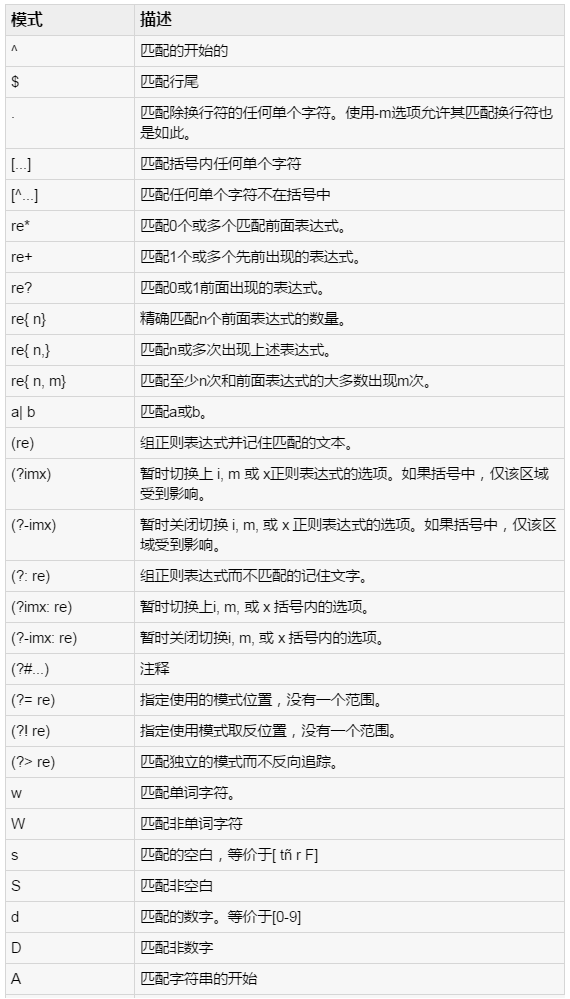
|

