在本教程中,将学习如何在MySQL命令行下将MySQL示例数据库导入到MySQL数据库服务器中。
在本教程之后,您将yiibaidb示例数据库导入到MySQL服务器中以实践和学习MySQL。
第一步: 从MySQL示例数据库文章中下载示例数据库(yiibaidb),有关示例数据库的结构,请看一下内容:
第二步: 将下载的文件解压缩到临时文件夹中。为了简单起见,我们将把它解压缩到D:\worksp,如下所示
-
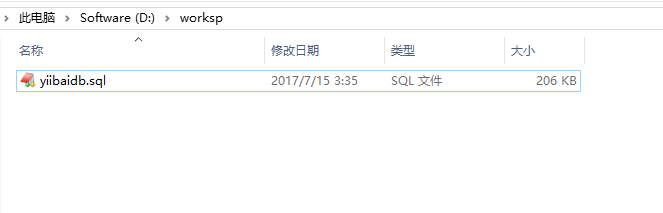
第三步: 连接到MySQL服务器并创建数据库
|
D:\software\mysql-5.7.18-winx64\bin>mysql
-hlocalhost -uroot -p
Enter password: ******
Welcome to the MySQL monitor. Commands end
with ; or \g.
Your MySQL connection id is 23
Server version: 5.7.9 MySQL Community Server
(GPL)
Copyright (c) 2000, 2017, Oracle and/or
its affiliates. All rights reserved.
Oracle is a registered trademark of Oracle
Corporation and/or its
affiliates. Other names may be trademarks
of their respective
owners.
Type 'help;' or '\h' for help. Type '\c'
to clear the current input statement.
mysql> |
创建数据库 -
|
mysql> CREATE
DATABASE IF NOT EXISTS yiibaidb DEFAULT
CHARSET utf8 COLLATE utf8_general_ci;
mysql> use yiibaidb; |
导入数据 -
|
mysql> use
yiibaidb;
mysql> source D:/worksp/yiibaidb.sql;
|
第四步: 测试导入结果
|
mysql> select
city,phone,country from `offices`;
+---------------+------------------+-----------+
| city | phone | country |
+---------------+------------------+-----------+
| San Francisco | +1 650 219 4782 | USA
|
| Boston | +1 215 837 0825 | USA |
| NYC | +1 212 555 3000 | USA |
| Paris | +33 14 723 4404 | France |
| Beijing | +86 33 224 5000 | China |
| Sydney | +61 2 9264 2451 | Australia |
| London | +44 20 7877 2041 | UK |
+---------------+------------------+-----------+
7 rows in set (0.00 sec)
|
在本教程中,我们演示了如何使用MySQL命令行将MySQL示例数据库导入到MySQL数据库服务器中。
|
1386 次浏览 |
 32次
32次 |
|
捐助 |
|
|
| |
